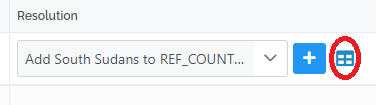Find Issues List
The data loading Issues tab gives the data loader the ability to resolve failed lookups. Issues are now displayed in table format, like a task list.
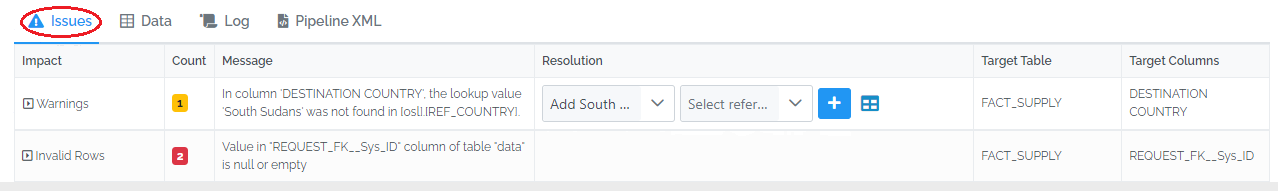
To view the issue in the context of the data being uploaded, click the right-facing triangle in the Impact column. The contextual data can be exported using the download button (top-right of table).
Special support for failed lookups
Failed lookups can be resolved in an interactive manner on the issues page itself. This can happen during data loading (preview mode) or after data loading (committed batch). By “failed lookups” we mean any issues reported by these pipeline commands: MartLookup, HierarchyLookup and SysIDLookup. There are 2 options to resolve a failed lookup:
- Add a record to the synonym table. The lookup command must use a synonym table (see example below).
- Add a record to the lookup table. User adds missing record to the lookup table, usually a REF_* table. The user must have DATA_EDIT rights on the lookup and/or synonym tables, otherwise the relevant option is hidden. The first dropdown box in the Resolution column asks how you want to resolve the failed lookup.
For example, in the issue below “South Sudans” (with an extra “s” at the end) was not found in the REF_COUNTRY table.
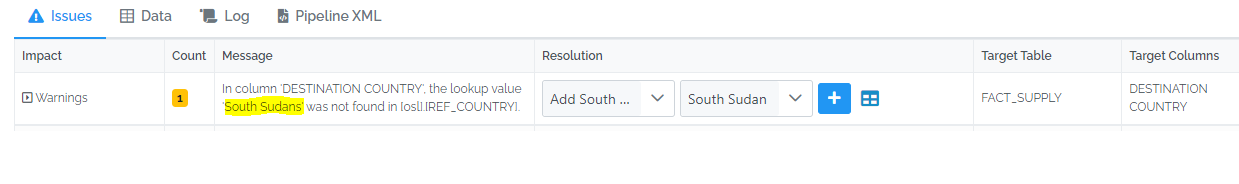
The lookup command in the pipeline is using a Synonym table (REF_SYNONYMS). Note: the values in the “OUTPUT” column in REF_SYNONYMS must match the values in the NAME_SHORT_EN column in REF_COUNTRY.
<MartLookup LookupTable="REF_COUNTRY"
SourceColumns="DESTINATION_COUNTRY"
LookupColumns="NAME_SHORT_EN"
LookupResultColumn="CODE_ISO_3"
SourceResultColumn="CODE_ISO_3">
<SynonymTable Code="REF_SYNONYMS" FromColumn="INPUT" ToColumn="OUTPUT" />
</MartLookup>
The synonym table maps various alternate spellings of country names to standard names (it probably would be better if the OUTPUT column contained permanent ISO 3 codes rather than changeable country titles).
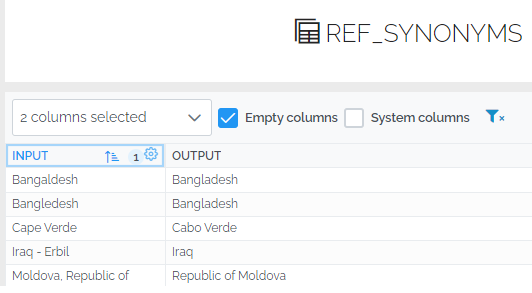
Because the pipeline is using a synonym table and also because the data loader has edit rights on the synonym table, it is possible to add “South Sudans” as a synonym. If the user also has edit rights on REF_COUNTRY (the lookup table), it is possible to add “South Sudans” as a new country record (but that would be the wrong choice).
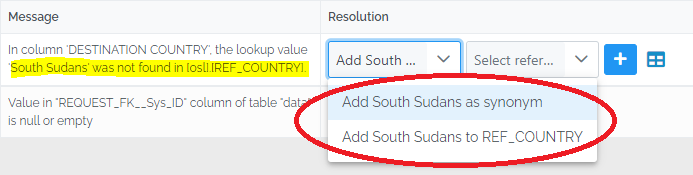
The right choice here is to “Add South Sudans as synonym”. A second dropdown displays a list of records from REF_COUNTRY table. The user is choosing which country “South Sudans” should map to. Then press the “+” button.
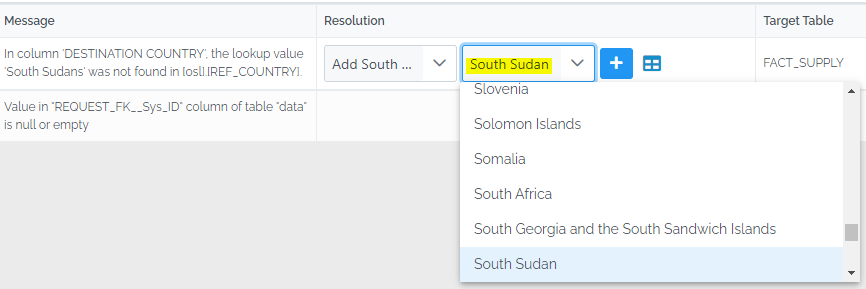
The “+” button opens up the data edit form for the REF_SYNONYMS table, initialized to the previously selected values (if the synonym table has more than 2 fields, they can be edited at this time).
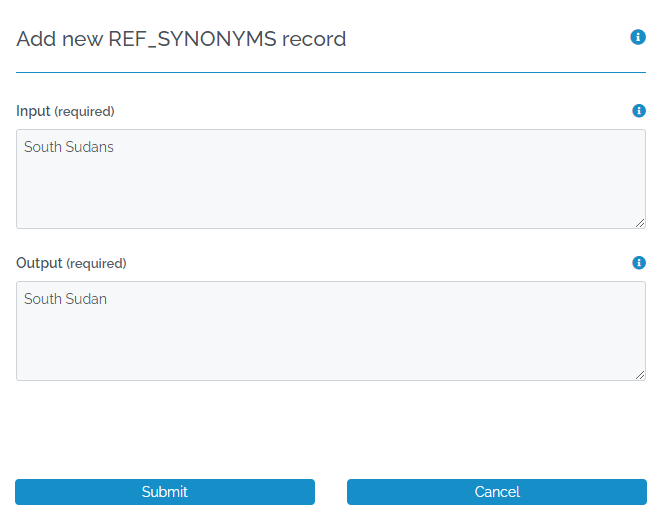
Pressing the Submit button commits the new REF_SYNONYMS record to the database. Upon returning to the previous screen, visual confirmation that the synonym has been committed should appear (a temporary “Data Saved” message). At this point the main batch requires re-processing so as to apply the updated synonym table.
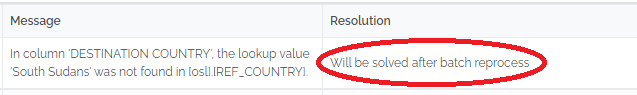
On the other hand, if you determine that “South Sudans” should be a new country in the REF_COUNTRY table, pressing the “+” button would open up a data edit form for REF_COUNTRY and initialize the lookup field (NAME_SHORT_EN) with “South Sudans”.
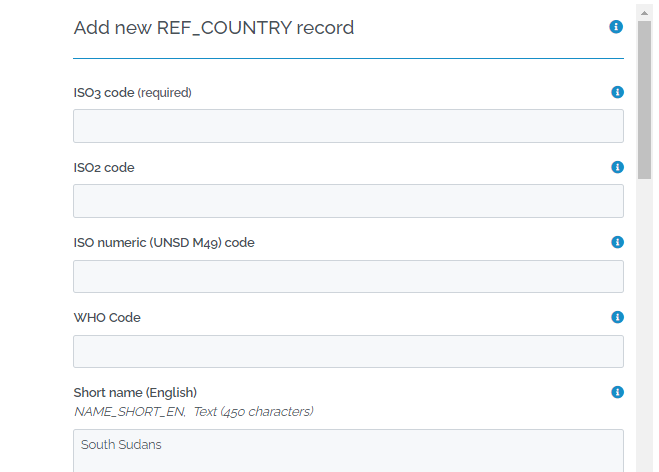
Upon committing the new country record, the main batch would need to be reprocessed.
Tip: To navigate to either the synonym table or the lookup table in a new browser tab (depends upon option), press the grid icon: