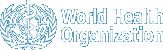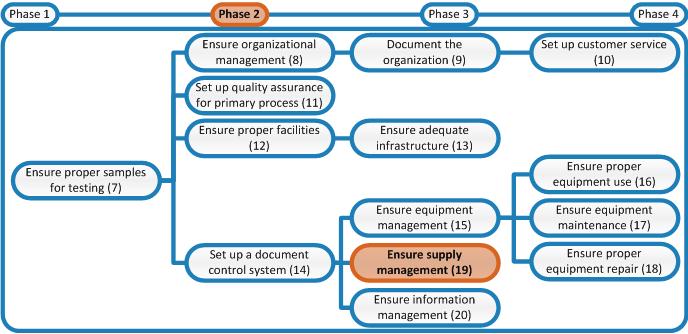
Title
Why
The idea behind an Inventory Control Register is that you have one overview with:
- All the items in stock at the laboratory
- For which item the stock is still sufficiently high and which items must be ordered.
What
An Inventory Control Register is a database with all the details of all the items present in the stock of the laboratory. The Inventory Control Register tells you which items are in stock, how much of each item is in stock, how much of each item is used per day, and, based on that, whether a new order for that item is needed. The system contains the specifications and the supplier details of each item to ensure that the correct product is ordered at the right supplier.
In the right-hand column a document on implementing an inventory management programme and monitoring of the inventory from the WHO Laboratory Quality Management System (LQMS) handbook is provided.
How & who
Stock Officer:
In the previous activity you listed all the items currently in stock, which of those items must always be available in the stock, and the specifications of each item.
- In the right-hand column a generic, very basic, Inventory Control Register is provided. This register consists of a table with many parameters for each item in stock. Fill-out the table with all the items that must always be present in the laboratory stock as you have determined in the previous activity. Instructions on how to fill-in the table are provided at the top of the Excel sheet.
- If you feel that more information must be included in the table, feel free to adapt the table; it must be as user-friendly as possible for you.
- Optimize the table: you had to fill-out the average usage of each item per day and the average number of days between ordering an item and getting it delivered at the laboratory. If these parameters appear to be incorrect after a certain amount of time, adapt the parameters as much as necessary until they are optimal and you are able to place orders at exactly the right moment.
- In phase 1 the Stock Cards were introduced. At that moment the rule was established that when somebody needs something from the stock he/she should come to you so that you can take the item from the stock and ensure that the Stock Cards stay up to date. As you are able to calculate the items still in stock using the Stock Cards you can also update the Inventory Control Register. Make it a habit to update the Inventory Control Register once per week at a fixed time-point. You can then directly see which items need to be ordered.
- Since introduction of the Stock Cards in phase 1 the execution of a quarterly stock balance was also started. When you perform a stock balance you already check the expiry date, count the number of items in stock and update the Stock Cards or each item if necessary. Now you also must start updating the Inventory Control Register after you have done the stock balance to keep this up to date as well.