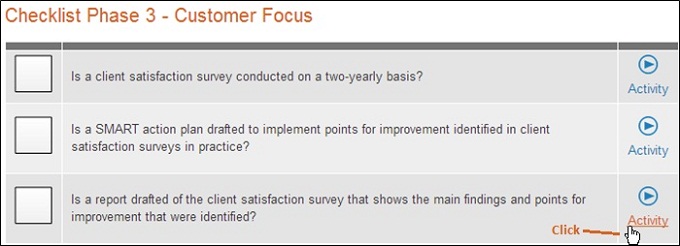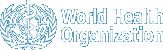Checklist Structure
Besides providing activities for implementing the quality management system, this tool also contains a functionality to verify correct completion of the activities: checklists. Go to the checklists via the menu bar.

The checklists can be constructed by the user him/herself to get checklists tailor-made to the extent of implementing the quality management system using a matrix.
Clicking on a Phase-button leads you to a checklist for that phase. Clicking on a QSE button leads you to the checklist for that QSE. Clicking on one of the buttons in the columns leads you to a checklist with questions related to activities in a Phase-QSE combination. See the figure below:
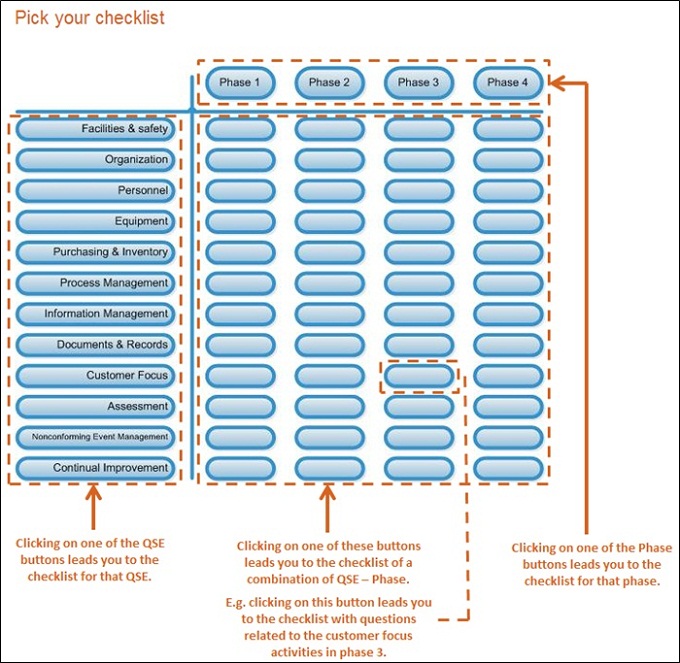
Below you see part of the checklist for the QSE Customer Focus in phase 3 (which you get when clicking on the button between the QSE Customer Focus and Phase 3). On the right-hand side links to the activities are given to which these checklist questions are related. If you have to answer a question negatively, you can click on the Activity-link and see what you need to do in order to get a positive answer to that question.